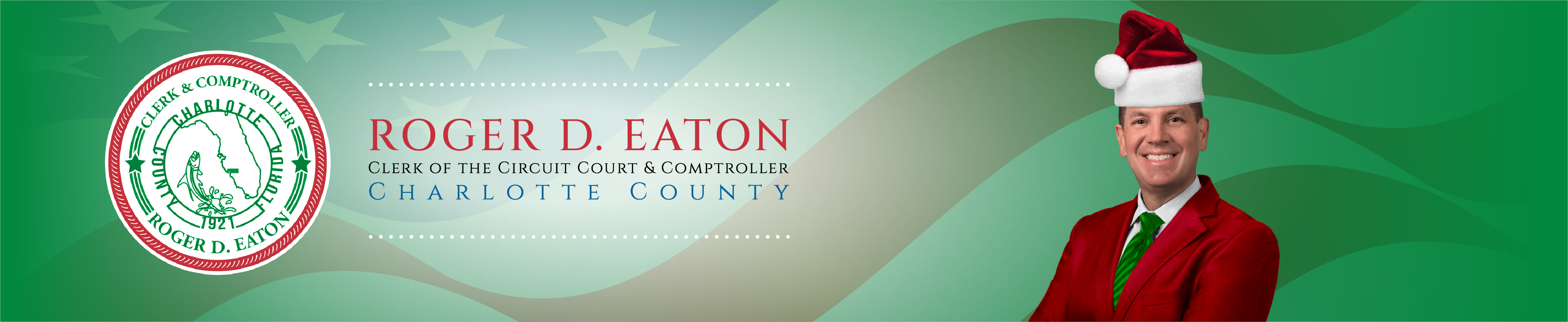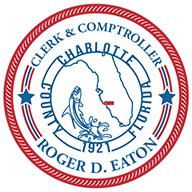
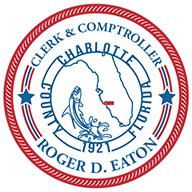
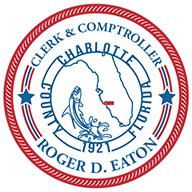
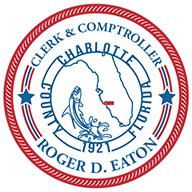
The orders listed below have been issued pursuant to Rule 2.420 of the Florida Rules of Judicial Administration, and relate to the confidential treatment of documents in the dockets indicated.
It will be necessary to know the address of the home office for the insurance company, when filing a claim against them. All claims filed against an insurance company are served through the Insurance Commissioner for the State of Florida.
An example of how the defendant should be listed on both your Statement of Claim form and the summons form would be as follows: ABC Insurance Company, 333 Main Street, Any town, AZ 12345, by serving Insurance Commissioner, State of Florida.
All documents that will be used to substantiate your claim should be filed with your claim. The Clerk's Office requires one copy and the Insurance Commissioner requires three copies, making a total of four copies. If the Clerk's Office is asked to make any copies, the charge is $1.00 per page.
The fee for service by the Insurance Commissioner is $15.00 (cashier's check or money order only). Make the check payable to Insurance Commissioner, State of Florida. In addition to the service fee, the Clerk assesses a fee of $1.00 to cover postage. This should be a separate check made payable to Charlotte County Clerk of Court.
Please note: This information is intended to assist you if the trial court Judge awarded you money or property in the final judgment. Procedures are subject to change with Florida Statute changes. YOU will need to collect the judgment. The responsibility for collecting this judgment rests entirely on you. The following outlines a method of collecting a judgment; however, we suggest you consult with a licensed Florida attorney.
Once you have been awarded a final judgment in a Small Claims case you may begin your steps of collection, however, the judgment will not be available until signed by the Judge. If you would like to check with the Clerk's office prior to coming in, please call (941) 637-2279. If you would like to purchase and record a certified copy of the judgment by mail, you may send your request with your case number and check to:
Justice Center
Small Claims Division
350 E. Marion Avenue
Punta Gorda, FL 33950
The cost is $1.00 per page, $2.00 for the certification.
The recording cost is $10.00 for the first page and $8.50 for each additional page.
Secure a certified copy of the judgment from the Clerk of Court. Take the certified copy to either location below and have it recorded.
Fees for these services are set by statute. This will give you a lien against any real property in Charlotte County owned now or in the future by the defendant. (To foreclose on the lien you will have to consult an attorney).
Writ Of ExcecutionTen days after the date of the recording of the original judgment, you may present a Writ of Execution to the Clerk of Court for Issuance. Procedures for filing the Writ of Execution should be followed pursuant to Florida Statute 55.201 & 55.209. You may visit the Secretary of State's website.
Be AwareCertain property may not be taken to satisfy a judgment because it is considered exempt. Exempt property includes: a home where the defendant who is the head of a family residing in Florida or his family lives on 1/2 acre of land in a city or on up to 160 acres of contiguous land outside a city, personal property belonging to the head of a family residing in Florida of up to $1,000.00 in value (Art X, Section 4, Fla. Constitution). There are also restrictions on garnishing a defendant's wages from his place of employment. Generally, under Florida law, the wages of the person who is the head of a family cannot be garnished. (Fla. Statute Sections 222.11-12). Even when a person's wages are subject to garnishment, you as a creditor have to follow the limitations on garnishment set forth in the Federal Consumer Credit Protection Act, 15 U.S.C. Sections 1671-1691 (this act includes the limitation that no more than approximately 1/4 of a person's wages may be garnished from a paycheck).
There are exceptions to some of these general rules and other types of property are exempt. Once you as the prevailing party collect the judgment you MUST record the Satisfaction of Judgment to:
Guidelines for Residential Eviction - Non-payment of rent, possession only.
Guidelines for Residential Eviction - Non-payment of rent (Possession and Damages).
Guidelines for Residential Eviction - Non compliance of lease.
Charlotte County Clerk of the Circuit Court and County Comptroller now offers Family Law Self-Help. The Family Law Self-Help is for Self-represented individuals and covers the basic procedural requirements for filing a case.
Text size:
Bold text:
Letter spacing:
Word spacing:
Line height:
Saturation:
The Value Adjustment Board (VAB) of Charlotte County is seeking individuals to serve as Special Magistrates for the 2024/2025 session. Florida Statute 194.035 requires a Special Magistrate appointed to hear issues of exemptions, classifications, and portability assessment difference transfers be a member of The Florida Bar. Florida Statute 194.035 further requires that a Special Magistrate appointed to hear issues of real estate valuation be a State Certified Real Estate Appraiser, and that a Special Magistrate appointed to hear issues of tangible personal property valuation be a Designated Member of a Nationally Recognized Appraisers Organization. Each Special Magistrate shall have not less than three years’ experience in the appropriate area and have completed formal certification training provided by the Florida Department of Revenue (DOR). Florida Statutes 194.035 and Rule 12D-9.010(3) direct that a Special Magistrate need not be a resident of the county in which he or she serves. Florida Statutes 194.035 and Rule 12D-9.010(4) restricts a person from serving as Special Magistrate if he or she is an elected or appointed official or an employee of the County, a taxing jurisdiction, or of the State. Florida Statutes 194.035 and Rule 12D-9.010(4) further directs that a Special Magistrate may not represent a person before the Board in any tax year during which he or she has served that Board as a Special Magistrate. Completion of DOR formal certification is a requirement. Magistrates must be able to attend a mandatory Orientation. Magistrates will be asked to record their hearings. To obtain the required application, please contact:
Michelle DiBerardino
18500 Murdock Circle, Room 416
Port Charlotte, FL 33948
Phone: 941-743-1403
Fax: 941-623-1043
Email: VAB@CharlotteClerk.com
Completed Applications are due by 5:00 pm on Monday, August 19, 2024.
Magistrates will be responsible for their travel time and clerical expenses.
PLEASE BE ADVISED that the Charlotte County Value Adjustment Board will meet on the 17th day of April, 2024 at 9:00 am, at the Charlotte County Administration Complex, Commission Chambers, Room 119, 18500 Murdock Circle, Port Charlotte, Florida, to act upon the recommendations of the appointed Special Magistrates who have conducted hearings and taken testimony in cases presented to them, and to discuss other related issues at the suggestion or request of the VAB Chair or members prior to or during the meeting. (Section 194.035 (1) Florida Statutes)
If a person decides to appeal a decision made by the Charlotte County Value Adjustment Board with respect to any matter considered at this meeting, a record of the proceeding will be needed for such purpose, and such person will need to ensure that a verbatim record of the proceeding is made, to include the testimony and evidence upon which any such appeal is to be based.
Charlotte County Board of County Commissioners does not discriminate on the basis of disability. This nondiscrimination policy involves every aspect of the County’s functions, including access to and participation in meetings, programs, and activities. FM Sound Enhancement Units for the Hearing Impaired are available at the Front Security Desk, Building A of the Murdock Administration Complex. Anyone requiring other reasonable accommodations or auxiliary aids and services please contact our office at 941-743-1381, TDD/TTY 941-743-1234, or by email to David.Lyles@CharlotteCountyFL.gov.
This meeting will be open to the public.
PLEASE GOVERN YOURSELF ACCORDINGLY.
Applicants ages 16-17 with a valid Driver’s License can apply for a passport themselves. However, it is recommended that at least one parent appear in person with the child to identify him/her and to show parental awareness.
Examples of Parental Awareness
To Apply
You must apply and complete the Passport Application Form DS-11 in person if:
To Apply
You can renew by mail using the DS-82 form if the following statements are true:
If any of the above statements do not apply to you then you must apply in person using the DS-11 form.
To Renew by Mail:
To Apply
Electronic certified Official Records are now available for purchase. All recorded document types are available except death certificates and military separation documents.
With Electronic Certified Documents, our office is taking the necessary steps to serve a digital society and tackle document fraud while increasing efficiency.
The Social Security office, including the Port Charlotte branch, will not accept our electronic certified documents. Any certified copy needed for a name change or benefits with the Social Security office will need to be obtained in the Clerk’s Official Records division at either of our office locations.
Electronic certified copies are accepted by Tax Collector’s Office and Passport Services.
We apologize for any inconvenience this may cause. We are hoping to resolve the issue as we work with the Social Security Office.
Benefits of Electronic Certified Documents are:
To Purchase Official Records Electronic Certified Documents Online
Charlotte County offers e-Recording as a cost effective, efficient, and secure method for recording your documents via the internet. With e-Recording, you scan your document and use a vendor application to upload the document and associated data. No special equipment is required; just a computer with high speed internet access and a scanner. Original documents never leave your possession. Funds are transferred using Automated Clearing House (ACH) for transfer taxes, recording fees, and a nominal fee that is paid to the vendor for this process.
The e-Recorded documents can be tracked through the entire recording process and the potential for lost documents is eliminated. Documents are typically recorded the same day if submitted during regular business hours. Once the document is recorded you can immediately retrieve an image that includes our stamp.
The Charlotte County Clerk of Court’s Official Records Department is pleased to offer e-Recording through the following vendors, listed below in alphabetical order. Please note that the Charlotte County Clerk of Court’s Official Records Department is precluded from recommending vendors. For your convenience, we have also included a hyperlink to the vendors so that you may easily have access to their sites to determine which vendor best suits your personal and/or professional needs:
What is Property Fraud?
According to the FBI, property and mortgage fraud is one of the fastest growing white-collar crime in the United States. Florida ranks #3 in the nation for this type of fraud. Scammers file fake deeds, making it appear as if they own homes that are not actually theirs. These scammers then trick people into giving them money to rent or buy those homes.
As your Clerk & Comptroller I urge you to monitor public records filed using your name. By signing up for FREE property fraud alerts , you will receive notification by email whenever a document is recorded in Charlotte County using your name or business name.
Property Fraud Alert is a free service to help you protect your property from fraud by monitoring the documents being recorded in the Official Records of the Clerk & Comptroller's office.
Protect Yourself with Property Fraud Alert - for FREE!
Register to receive free alerts when a document such as a deed or mortgage is recorded with our office using your name or your business’s name. Choose to get alerts by email. If you receive an alert about activity not initiated by you, this early notification can provide valuable time to stop criminals in their tracks.
How to Sign Up
Signing up is quick and easy! Simply follow these steps:
You may repeat the process to monitor additional names.
If You Receive an Alert
The purpose of the index is to ensure that the documents recorded within Official Records can be retrieved. The index needs to be thought of as a living document, items are added daily, items are changed daily, and corrections are made when discovered. Listed below are examples of how Charlotte County Official Records indexes names and legal descriptions.
Indexing Names:
Indexing Legal Descriptions:
For assistance please (See Contact Information).
Proper preparations of documents lie with the customer. Re-recording and corrective deeds can be costly. THEREFORE, PLEASE CHECK THE FOLLOWING:
Reminder - that it is extremely important that the images we create and place in the Official Records are legible and of the highest quality. The quality of our images depends upon the quality of the documents that you present to us for recording.
Please ensure that the print and writing is legible and dark. It is very important that you Do Not Highlight text on the documents, as color shows up as black on the scanned image.
Intangible Tax, Class "C" Real Estate Mortgages
Intangible tax on notes, bonds or other obligations for payment of money secured by mortgage, deed of trust of other written specific lien in the nature of a mortgage upon real property shall be paid, at the time of recording, to the Clerk of the Circuit Court F.S. 199.052(7)(a).
State Document Tax Stamps
Documentary Stamp Tax Rate (F.S. 201.02)
State Stamps on Mortgage, Financing Statements, Security Agreements, Promissory Notes, Written Obligations to pay money (F.S. 201.08).
Electronically certified documents for both court documents and for official records documents can be purchased online using Clerk E-Certify or at the Clerk's office. This convenient online service produces secure, reusable, and verifiable e-certified documents of Charlotte County Clerk's' digitized public records.
Not all documents are available to be e-certified. Certain documents that are confidential or protected by law may continue to be certified only in-person with a hand stamp or raised seal.
All electronically certified documents have a flat fee of $9.00. Electronic certified documents can be saved to your computer or mobile device, emailed and multiple copies printed over time as needed. In person, electronically certified document fee is $6.00 plus $1.00 per page.
After submitting the order, the recipient will receive an email to access the certified document. The encrypted PDFs require a standard PDF viewer like Adobe Acrobat to be viewed. The software verifies the authenticity of the document, confirming the certifier and whether it has been modified since it was issued by the Clerk’s office.
Court records may be searched by case number. Remove all spaces from the case number and include all leading zeroes when searching in E-Certify. For example, case number 2089 CA 123 would be searched using 2089000123CA.
Official records may be searched by instrument number or grantee/grantor name.
Each e-certified document receives a unique reference number that is printed on the cover page. The Clerk's E-Certify Authentication page linked above provides two fast and easy ways to verify and authenticate printed copies and electronic copies. The first way is to enter the unique reference number. The second way is to upload the original PDF file to the authentication page. For more information, please refer to this instructional video on authenticating an e-certified document